With the wider use of Smart TVs, you will get lots of features to stream online content. But you also need a remote to access your TV content and if you want to use same remote for multiple devices or you damage or lost your original remote that may create conflicts. To resolve these problems, you can make use of Samsung universal remotes. It is very simple and easy process to Samsung remote codes using working 3 digit, 4 digit and 5 digit samsung remote codes.
Samsung Universal Remote Codes List
There are a wide range of samsung tv remote codes list are available that you can use to program Samsung universal remote. Firstly, you need to check which kind of universal codes are compatible to work with your remote and then choose a perfect code like for samsung soundbar 4 digit remote code separate codes are there.
Samsung 3 Digit Remote Control Codes
3 digit codes are basic version codes to program the universal remotes. You must consider the remote model to select what type of digit code to program the remote. You can see remote information inside the battery compartment.
| 523 | 738 | 506 |
| 667 | 516 | 794 |
| 652 | 573 | 507 |
| 265 | 520 | 611 |
| 655 | 140 | 696 |
| 680 | 526 | 505 |
| 647 | 601 | 627 |
| 654 | 564 | 833 |
| 858 | 989 |
Enter the codes by using the remote keypad while programming your remote. If you fail to program your remote, try using the following code until you successfully program the remote.
Samsung 4 Digit Remote Control Codes
The codes listed below are four-digit codes, which support a few types of models and versions. You must note down the correct code before entering the remote programming. If you don’t know the correct code, test the codes one by one until the remote program is successful.
| 0812 | 2051 | 0037 |
| 0178 | 1744 | 0009 |
| 3131 | 1458 | 0618 |
| 0556 | 0644 | 1312 |
| 2103 | 1619 | 1235 |
| 0264 | 0208 | 0226 |
| 2137 | 1249 | 1630 |
| 0587 | 0093 | 1584 |
| 1506 | 0370 |
You can see the model and version number in the battery compartment and note down the model and version to pick the valid code from the list.
Samsung 5 Digit Remote Control Codes
Usually, universal remotes are programmed with specific codes such as three-digit, four-digit, five-digit, and more. You must know the device model and type of code accepting the device to program the universal remote. The codes listed below are five-digit codes to program the universal remotes.
| 10650 | 10702 | 10427 |
| 10408 | 11959 | 11632 |
| 10766 | 11575 | 11060 |
| 10587 | 10482 | 10812 |
| 10178 | 10030 | 10329 |
| 13993 | 10060 | 10814 |
| 12051 | 10217 | 10056 |
| 10032 |
To know your device model and version, see inside the battery compartment by removing the batteries. Note the code before setup your remote.
| REMOTE BRAND | SAMSUNG REMOTE CODES |
|---|---|
| GE | 5791, 5801, 3301 |
| VIVITAR | 0702, 0019, 0056, 0408, 0766, 1060, 1395, 1903, 0178, 0032, 0329, 0427, 0814, 1312, 1575, 0030 |
| MAGNAVOX | 0102, 0132, 0034, 0038, 0047, 0095, 0031, 0032, 0033 |
| CYBERTEC | 092, 018, 063, 099, 023, 037, 039, 040, 049, 050, 008, 011, 018, 021, 024, 025, 033, 051, 091, 113, 123, 375, 378 |
| WESTINGHOUSE | 10178, 0002, 0178, 0627, 1009 |
| HUAYU | 004, 006, 032, 401, 402, 404, 052, 056, 071, 082, 093, 277, 318, 329, 393, 127, 151, 152, 154, 155, 160, 010, 011, 013, 014, 018, 019, 020, 021, 211, 213, 229, 230, 231, 395, 414, 416 |
| KEYIN RM-133E | 008, 011, 016, 021, 024, 025, 033, 037, 039, 040, 043, 050, 051, 091, 113, 123 |
| ONN | 5014, 5018, 5027, 5031 |
| BLACKWEB | 3528, 2481, 2482, 2355, 0007, 0012, 0104, 0106, 0172, 1773, 1957 |
| LG | 2448 |
| SPECTRUM | 10812, 10060, 10702, 10178, 10650, 10766, 10814, 11060, 11903, 12051 |
| INSIGNIA | 12051, 11632, 10178 |
| PHILIPS | 0112, 0309, 0209, 0512, 0302, 0502, 0002, 0102, 0110, 0818, 0895, 0437, 0802, 0103, 0609, 0012, 0212 |
| RCA | 1004 , 1005 , 1006 , 1012 , 1013 , 1015 , 1017 , 1019 , 1082 , 1104 , 1105 , 1106 , 1171 , 1172 , 1196 , 1201 , 1204 , 1252 , 1375 ,1378 , 1387 , 1436 , 1444 , 1445 , 1446 |
| BOSE | 0060 |
| PANASONIC | 1003,1010,1049,1053,1096,1123,1152,1231,1289,1292,1295 |
| COX | 0812, 0060, 0702, 0178, 0030, 0039, 0587, 0650, 0766, 0814, 1060, 1575, 1632 |
| SUPERSONIC | 0208, 0556, 0698, 0264, 0805 |
| DISH | 505, 506, 516, 520, 523, 564, 566, 601, 627, 653, 654, 655, 658, 680, 684, 702, 707, 717, 718, 738, 755, 761, 794, 833, 858, 897 |
| CHUNGLAP | 618, 619, 620, 621 |
| FIOS | 331 |
| ONE FOR ALL | 0812, 2051, 0618, 0178, 0587, 0009, 0093, 2094, 1619, 0556, 1249, 0037, 0264, 0208, 0226 |
| TERK | 10702, 10178, 11060, 12051 |
| XFINITY | 10812, 10060 |
| ROGERS | 10812, 12280, 12051, 12281, 10766, 11060, 10587, 11903, 10329 |
| ROKU | 2891 |
| GOLDSTONE GS-32LCD | 0121, 0135, 0035 |
| SHARP AQUOS | 0039, 0093, 0165, 0386, 1004, 1009, 1011, 1025, 1064, 1077, 1078, 1081, 1097, 1099, 1153, 1157, 1274, 1298, 1311, 1312, 1362, 1375, 1378 |
| COBY | 1538, 2017 |
| VIZIO TV | 0105, 0077, 0076, 0109, 0007, 0009, 0004, 0005, 0085, 0172, 0942, 0358, 0012, 0015, 0080, 0104, 0106 |
| SONY | 0000, 0834, 0810, 1685, 1786, 1032, 1972 |
| COMCAST | 10812, 10060 |
| ANKO | 0002, 0006, 0008, 0010, 0012, 0021, 0026, 0032, 0035, 0038, 0043, 0074, 0083, 0097, 0099, 0105, 0115, 0120, 0123, 0129, 0140, 0159, 0164, 0165, 0170, 0194, 0200, 0208, 0215, 0246, 0248, 0249, 0270, 0306, 0316, 0319, 0341, 0344, 0347, 0350, 0353, 0357, 0361, 0401 |
| CHARTER | 0178, 0812, 1959, 2051 |
| SKY | 0646, 0584, 0615 |
How To Program A Universal Remote To A Samsung TV:
For your Samsung TV device, if you want to universal remote codes for samsung tv, then you just need to find a suitable universal remote code compatible to your device and follow the programming steps and incase your samsung soundbar remote not working then try this and then only follow below steps.
How Do I Program Universal Remote To My Samsung TV Without Codes
There are several methods available to program a universal remote. One of them is Automatic code search method by using that you can search for compatible universal remote code to program the remote for your TV device.
Step 1: “Turn on” the device, you want to setup control.
Step 2: From the remote, click & hold the “Code Search” button. While the “Indicator Light” illuminates, leave the code search tab.
Step 3: Now tap & hold the component button that corresponds to device you want to operate with remote control. Indicator light blinks for once and then remains lit.
Step 4: Aim the remote control at the smart device and then press & release the “ON-Off” button and Keep the remote aimed at device throughout the complete process.
Step 5: After the component turns off, press & leave the “Enter button”.
Step 6: If you do not click on the “Enter” within the three seconds, the remote control will send next code in the available list, and you need to start over from the step2.
Step 7: Now make use of code retrieval to find out the code for your component for further reference.
How to Setup A Universal Remote on Samsung Smart TV?
Programming samsung universal remote is very easier even for non-technical persons. Universal remote allows you to modify or access the TV features with different highlights. In order to universal remote setup samsung follow the below steps:
- Click on “Menu” button on your remote.
- Choose “System”.
- Then go to “Device Manager”.
- Now select “Universal Remote Setup” and then follow the on-screen instructions carefully.
How To Use Samsung OneRemote As A Universal Remote?
To control many smart devices using a single remote, samsung remote programming with the device. Then choose Universal remote option on your Smart TV and follow the instructions given below:
1). Go to “Home” from your TV remote.

2). Scroll to “left” and choose “Source”.
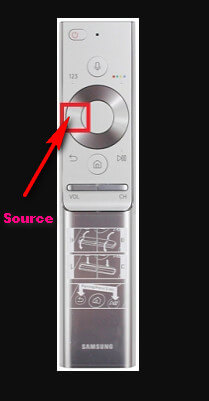
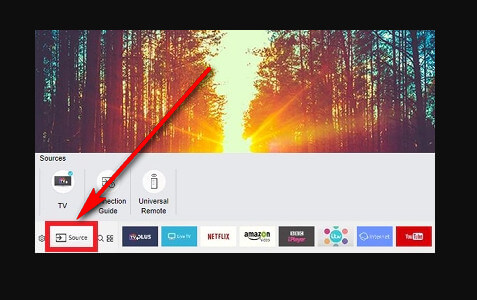
3). Now scroll up & press on Universal remote.
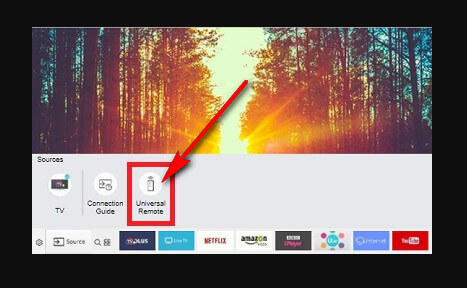
4). Choose “New Device”.
5). Now select the “Device type” you are trying to connect your remote
6). Choose the “Device Brand”.
7). Select “HDMI/AV” port your device is plugged.
8). You will be asked for a test to check the connectivity status of your device.
9). Now your device will be successfully connected with the universal remote.
Samsung Universal Remote Manual
Samsung Universal Remote Manual 1Final Words
Coding a universal remote for your Samsung TV device is a quick process when you have working remote codes and correct programming methods. From the above given methods, you can select any of the programming method and code the universal remote. For the code search method, you don’t need to find remote codes from other resources and if you are using alternate method then you can easily setup using Universal remote setup option.
